FREE ΣΓΡ WALLPAPER DOWNLOAD

4 Easy Steps to Download Your
Smartphone Wallpaper.
|
Step 1: On your smartphone, click the image you want as wallpaper. Step 2: After full size image loads, touch and hold the image until "Save image" pops up. Step 3: Navigate to your photo album or gallery. Step 4: Select “set as wallpaper" or "use as wallpaper” from your setting options.
*Note* Depending on your browser, step #4 may be different. You may have to review your smartphone instructions on setting up your wallpaper. Please note that this is not a program or application. It will not modify your smartphone performance. You may change your desktop background at any time by going to your display options.
Click on any of the images below to select and download your wallpaper.
|
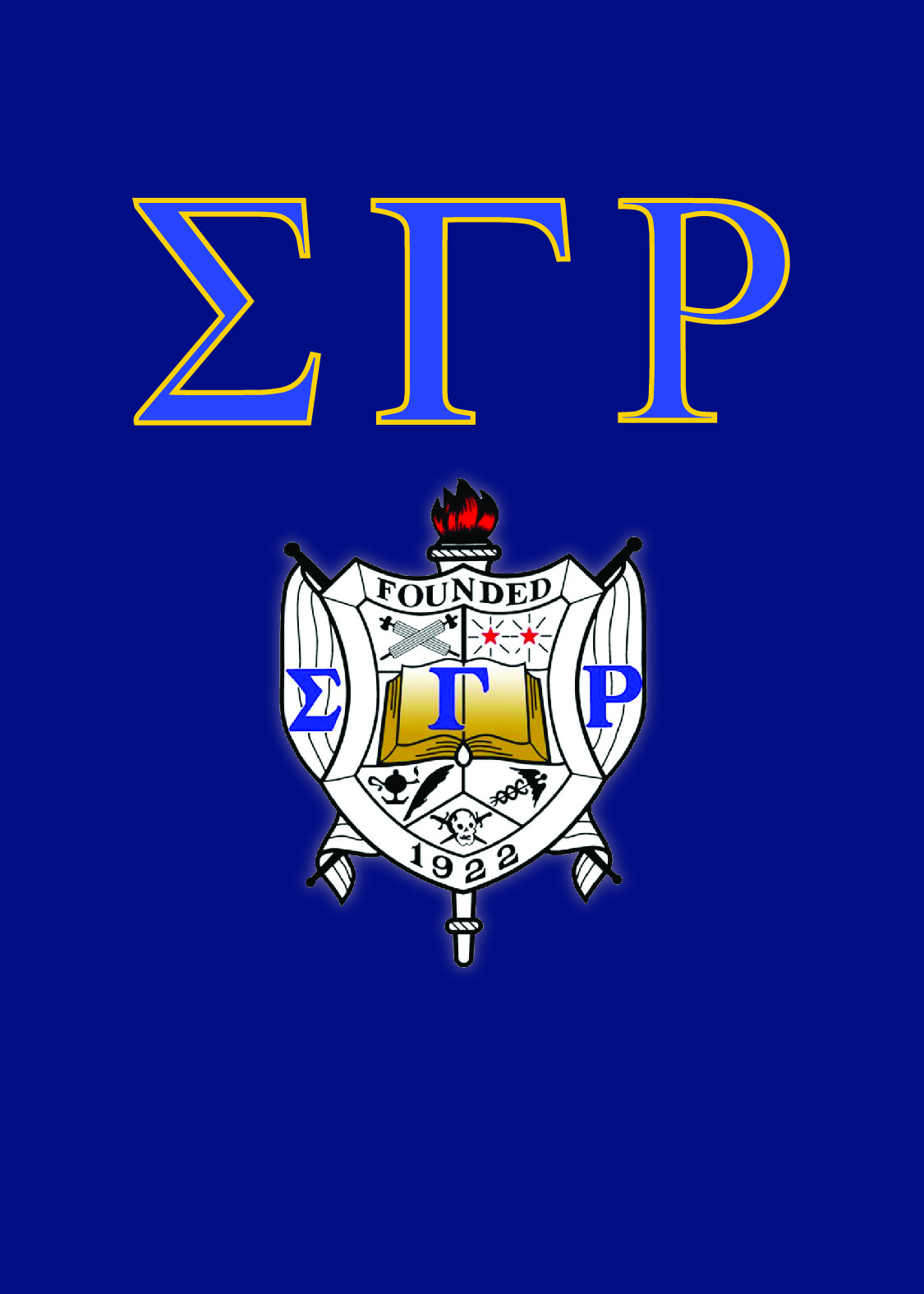 |
 |
 |
|
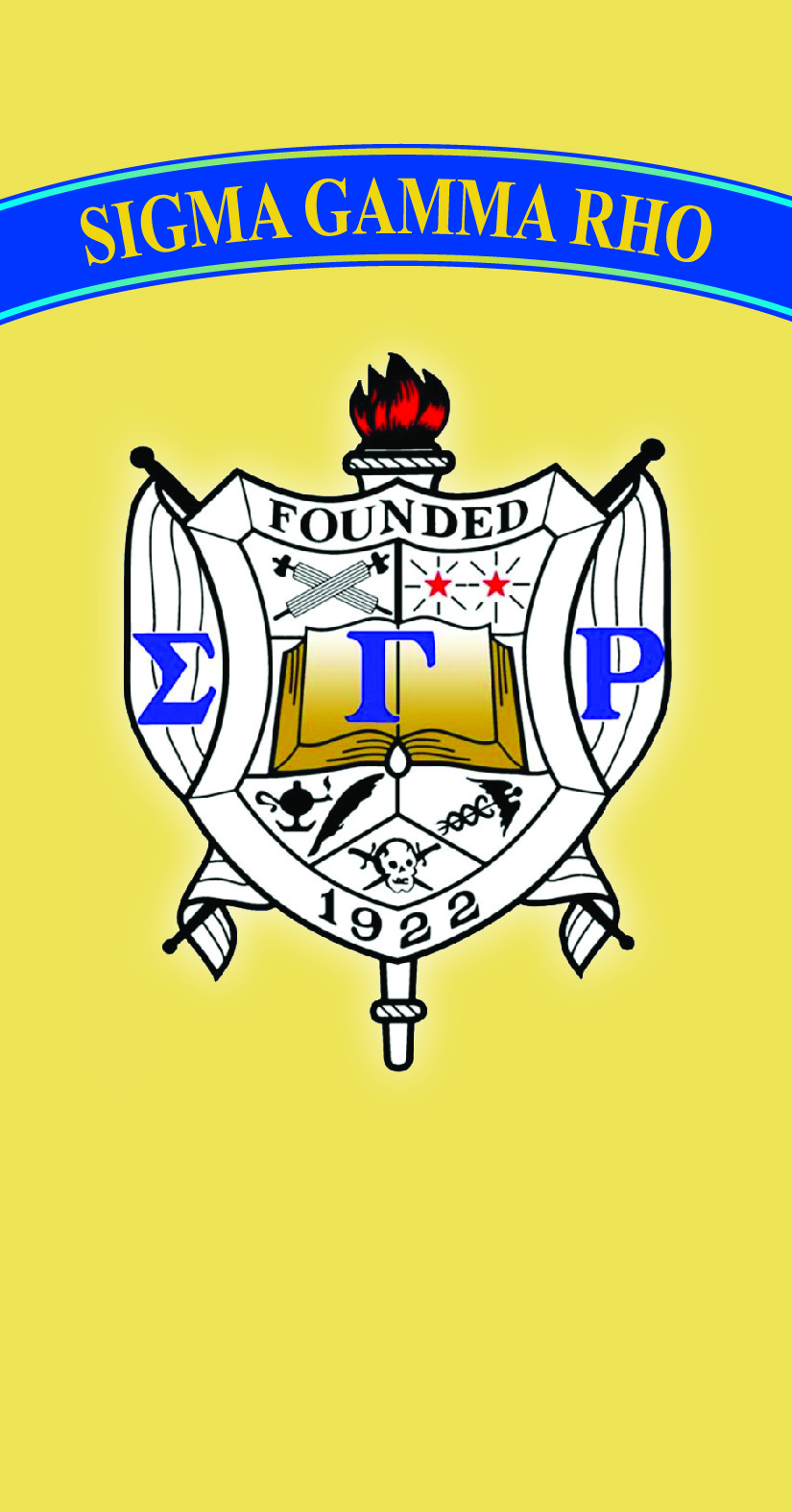 |
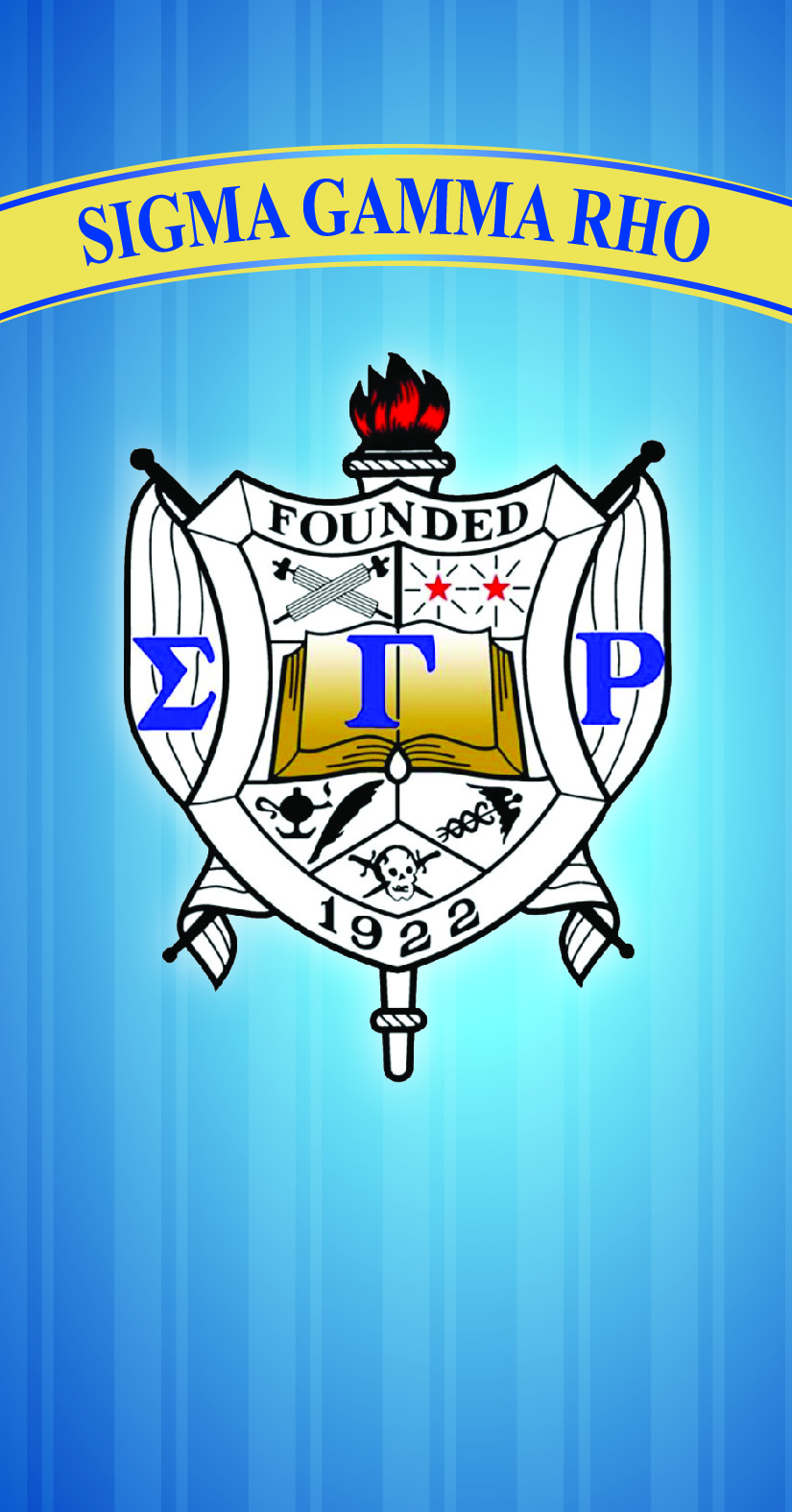 |
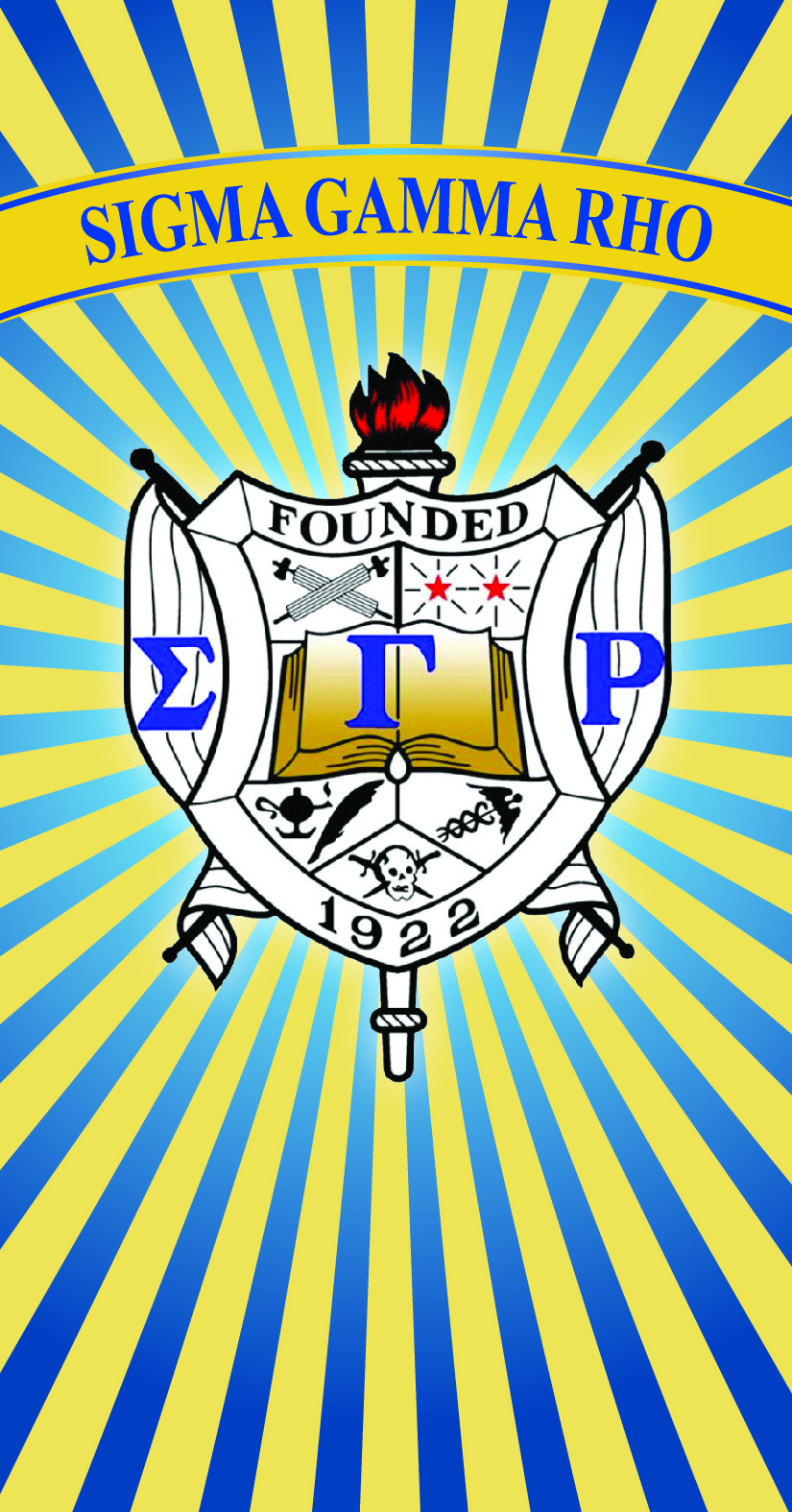 |
|
